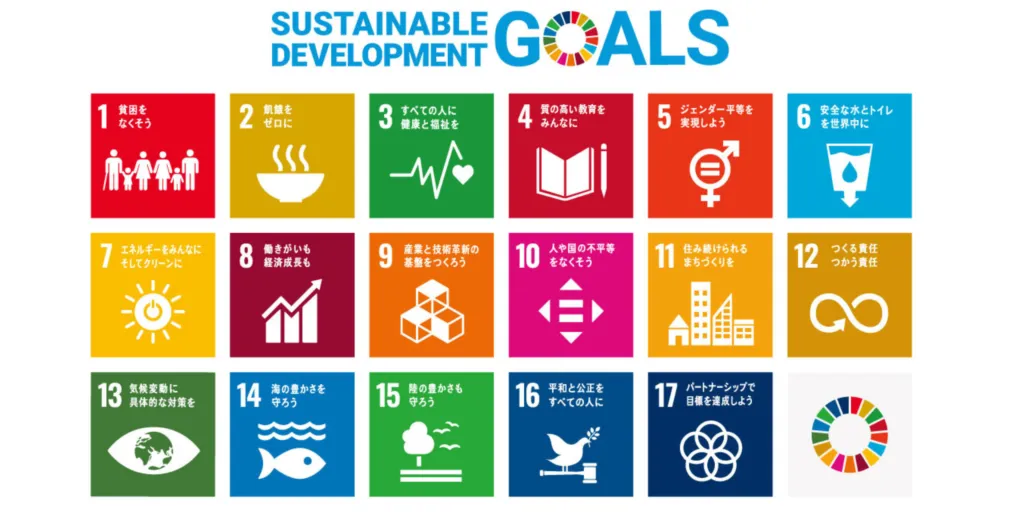What is Ohanasi Kagawa?
Ohanasi Kagawa is an international exchange community
connecting Japan and the world.
We create opportunities for people in Japan and around the world
to connect more easily and safely.
Currently, we hold free language exchange events on weekends
where people can practice speaking by alternating between Japanese and English.
Japanese people studying English and people from all over the world studying Japanese
come together on one platform to meet and exchange language skills.
Events are held online and can be accessed from anywhere in the world.
Ohanasi Kagawa events are held in a one-to-one style with two 15-minute sessions.
15 minutes in Japanese and 15 minutes in English. We create an environment
where everyone can easily interact with each other.
*There is a possibility that some groups will be in groups of three
due to the number of participants.
Find your next event

A new form of
language exchange
that only Ohanasi Kagawa can offer


Easy to talk in a 1 on 1 style

Easy to interact in a venue that is close to real life

Staff are nearby if anything happens.
Find your next event
At Ohanasi Kagawa events, we believe that the most important thing is to create an environment where it is easy for participants to talk, socialize, and feel safe.
Therefore, we specialize in one-on-one conversations (depending on the balance of numbers on the day, there may be groups of three) and use a platform called Remo to create an environment similar to a real social gathering.
We also have staff on patrol so that students can interact with each other in a safe environment.

Participate online from all over
the world at weekends!


Events are held
six times a month.

Twice a week, on Saturday and Sunday in Japan time.

Participate online from anywhere you are.
Ohanasi Kagawa events are held six times a month on Saturdays and Sundays on weekends in Japan time. (Basically, the third Saturday and Sunday are closed.)The events Ohanasi Kagawa II are held on Saturday from 19:00 to 20:30 (Sat, 10:00 am – 11:30 am GMT) and Ohanasi Kagawa I are held on Sunday from 9 am – 10:30 am (Sun, 0 am - 1:30 am GMT).
For a detailed schedule and reservation information, please visit the members' page.
Find your next event

Japanese beginners welcome!
Mistakes are welcome!


Environment similar to studying abroad or travelling to Japan.

A place where beginners in Japanese are welcomed.

A place where it's okay to make mistakes.
Click here for beginners
Even beginner-level Japanese speakers are welcome to participate in the event.
Ohanasi Kagawa is a place where it is totally okay to make mistakes. Let's challenge ourselves positively.
You may still have trouble speaking Japanese at the event.
But that is the same for Japanese people who are learning English.
In Ohanasi Kagawa, we should have a spirit of helping each other when someone is in need.
If you really need help, we also have staff who can speak English, so please don't hesitate to ask for help.

About Ohanasi Kagawa
event management


One II Seventy, which operates Ohanasi Kagawa, has as its management philosophy "to connect and expand with the world" and "to create a world where people can gain new perspectives, overcome boundaries, and live more freely as themselves". With this in mind, we are developing three businesses: the international exchange event business Ohanasi Kagawa, the Japanese language business Ohanasi Japanese Language School, and the English language business Ohanasi English Personal Gym.
Please click here to read the CEO's message and company profile.
FAQ
Introduced by Japanese learning YouTubers!
BLOG

No Category
2025.06.19
Ohanasi Kagawa Event Pre-Participation Checklist
✅ I have reviewed the event flow and important notes If this is your first time joining, you may be unsure how the event works or how you’ll connect with international participants. Please check the event flow in this article before attending. ✅ I understand that a participation confirmation based on balance adjustments is sent 24 hours before the event To ensure one-on-one interactions between Japanese and international participants, we adjust participant numbers 24 hours before the event. This means: We aim for a 1:1 ratio of Japanese and international participants. If, for example, there are 30 Japanese sign-ups and only 25 international sign-ups, the last 5 Japanese participants to register will not be able to join. Spots are confirmed on a first-come, first-served basis. If you’re not selected to join: You can try registering earlier for the next event. You can also enable "last-minute spot notifications" for cancellations. However, a spot is not guaranteed, even if a notification is received. ✅ I understand that if I cannot communicate due to technical issues, I may be asked to leave If you can't hear your partner, they can't hear you, or your camera doesn't work, our staff will assist you.If the issue persists, you may be asked to leave the event. Smartphone participation is possible, but often causes issues.We strongly recommend using a computer or tablet and Google Chrome or Safari browsers.Please note: We cannot provide support for internet or device problems. ✅ I have created a Remo account The event takes place on an online platform called Remo.First-time users must create an account using a Google account or email address.Check how to register here → Remo Registration Guide ✅ My display name in the event matches my Ohanasi Kagawa registration name Many users find that the name shown in the event differs from their Ohanasi Kagawa profile name.This often happens when registering for Remo with a Google account, which uses your Google name by default. If the names don’t match, it can cause issues during attendance check or seat matching. To fix this: Click your icon in the top right corner of the Remo screen. Click the “Edit” button to update your name. Our staff may also contact you to request a name change. Please check this artical below. https://ohanasikagawa.com/blog/operation_manual/ ✅ I know how to check my seat assignment Your seat will be announced during: The opening presentation The 5-minute break Until then, you are free to move around. To check your seat: Click the chat icon next to the camera and mic icons. Select General Chat to see your assigned seat. If you're still unsure, please visit the staff room in the center of the event space. Please check this artical below. https://ohanasikagawa.com/blog/operation_manual/ ✅ I know what to do if I’m paired with someone making me uncomfortable If you’re paired with someone whose behavior is inappropriate or uncomfortable, please follow these guidelines: Emergency (you feel unsafe): Close your laptop immediately. Ensure your safety and then contact staff. Uncomfortable but not dangerous: Message the staff in the chat or visit the central staff room for support. Slight discomfort or difficulty communicating: Message staff via chat. A support member will join your table to help. For more detailed instructions, click here.

No Category
2025.05.17
What to Do If You Experience Issues or Meet a Disrespectful Partner During the Event
At Ohanasi Kagawa, we are committed to creating a safe and welcoming environment for everyone. However, as with any online event, technical issues may occur, or you may be matched with someone whose behavior makes you uncomfortable. This guide outlines what to do if you experience trouble during the event or are paired with someone who is disrespectful or unpleasant. ① If You Experience Technical Issues During the Event While rare, technical problems may occur—especially with unstable internet connections. Common issues include: ●Poor audio quality ●Frozen or lagging video ●Inability to see or hear your partner If you encounter any of these issues, try the following: 1 - Restart your computer and rejoin the event 2 - Use Google Chrome or Safari for the best performance We recommend joining from a computer or iPad, as connecting from a smartphone can increase the chance of technical issues. If you continue to have trouble, our staff will try to assist you. However, if the issue cannot be resolved, you may need to leave the event. We ask for your understanding in such cases. Please don’t feel guilty if you experience technical difficulties—it’s often out of your control. But to reduce the risk, we strongly recommend using a stable device and a supported browser (Chrome or Safari). ② If You're Paired with Someone Who Makes You Uncomfortable At Ohanasi Kagawa, participants are randomly matched for one-on-one conversations (or small groups if the numbers call for it). While most interactions are pleasant, you may occasionally be matched with someone who is aggressive, disrespectful, or simply not a good fit. If this happens, here’s how to handle it: 1 – Close Your Device Immediately (If It’s a Serious Situation) If someone behaves in a way that makes you feel unsafe or deeply uncomfortable, shut your computer immediately. Your safety and well-being come first. After you’ve exited, please report the incident via chat or our official LINE account so that staff can respond appropriately. These situations are rare, but it’s important to know that you can always leave immediately. 2 – Visit the Staff Room for Help If your partner isn’t behaving aggressively but you’re feeling uncomfortable or don’t get along, you can go to the Staff Room located at the center of the event space. Staff members are always available there. Please explain your situation to them. They may issue a warning to the other participant or rematch you with someone else, depending on the situation. You’re welcome to leave your conversation and visit the Staff Room at any time. 3 – Contact the Event Manager or Staff via Chat If you’re feeling uncomfortable but don’t feel you can leave the session directly, use the private chat function to contact either the Event Manager or a Staff member. Here’s how: 1- Open the chat window 2- Select “Private Chat” 3- Choose someone with “Event Manager” or “Staff” next to their name 4- Send a message like: “I need help,” or “My partner is being aggressive, I’m feeling uncomfortable.” A staff member will come to assist you as soon as possible. Feel free to message either the Event Manager or any Staff member, but please try the Event Manager first.If you don’t receive a response, message a Staff member instead. In emergencies, contacting either is fine. You can also report the incident after the event via chat. Summary We hope this guide helps you feel more confident and secure during your time at the event. While we strive to prevent issues, there is always a small chance that technical difficulties or uncomfortable encounters may occur. Knowing what to do in those situations can help you stay safe and feel empowered. Our entire Ohanasi Kagawa team is here to support you, and we’ll do everything we can to ensure a positive and enjoyable experience. If you have any questions or concerns, please don’t hesitate to reach out to a nearby staff member or contact us via chat. We look forward to seeing you at the event!

No Category
2025.05.17
How to Find Your Assigned Seat at the Ohanasi Kagawa Event
At Ohanasi Kagawa events, our staff carefully match participants for one-on-one talk sessions. Once your seat number is announced, please move to your designated seat and begin your conversation with your matched partner. This guide explains how to check your seat number and what to do if you have trouble locating or moving to your seat. ① When Your Seat Number Will Be Announced At Ohanasi Kagawa events, seat numbers are usually announced twice: First Announcement: After the opening presentation Second Announcement: After the first talk session and a 5-minute break (before the second session begins) For your reference, the opening presentation starts at 9:00 AM JST on Sundays and 7:00 PM JST on Saturdays. Seat assignments will not be announced before the opening presentation. Until then, please feel free to mingle and enjoy casual conversations with other participants. ② How to Check Your Seat Number There are two ways to check your seat number during the event: 1 – During the Presentation via the Chat Screen While the presentation is ongoing, seat assignments will be posted in the public (main) chat.Look for your name in the list and check which seat number you've been assigned. 2 – After the Presentation via the Chat Button Once the presentation ends, click the chat button.From there, open the General chat to review the list of seat numbers that were announced during the presentation.Find your name and note your assigned seat. Once you've confirmed your seat, please move there promptly. ③ How to Move to Your Assigned Seat After confirming your seat number, you’ll need to double-click on your assigned seat to move there. Can’t See Your Seat? If your seat is located toward the bottom of the screen, it may be hidden from view.In this case, click and drag the screen to scroll and locate your seat. Can’t Enter the Seat? If someone hasn’t moved yet or someone else is accidentally sitting in your seat, you may not be able to enter it.If this happens, you can: Wait a moment until the seat becomes available Go to the Staff Room located at the center of the event space and ask for help ④ What to Do If You Still Can't Find or Move to Your Seat If you’re still having trouble finding or moving to your seat, please don’t hesitate to: Visit the Staff Room in the center of the event space Message a staff member in the chat (look for the name marked with “Staff”) Our team will be happy to guide you to your seat.If you're new to the platform or unsure what to do, that's completely okay—please don’t feel embarrassed to ask for assistance! Summary We hope this guide helps you smoothly find your seat and get started with your talk session.Being able to move to your seat easily helps your partner feel more at ease and allows our team to keep everything running smoothly. If you have any questions or need further assistance, feel free to speak with a nearby staff member or contact us via chat. We’re here to support you and ensure that your experience at Ohanasi Kagawa is enjoyable and meaningful!
Blog list
CONTACT