
In this page, we will tell you how to participate in the Ohanasi Kagawa language exchange events from the Ohanasi Kagawa website.
For detailed instructions on each step, please refer to the pages dedicated to each step.
It may seem difficult at first, but it is actually very simple, so please read carefully until the end.
Event Participation Flow
0 – Register an account with Ohanasi Kagawa if you have not done it yet
Click here to register for an Ohanasi Kagawa account >>>
1 – Jump to Ohanasi Kagawa login page
2 – Enter your email address and password to login
3 – Select the event you want to attend from the recommended events
4 – The event you have reserved will appear in the reserved events
5 – On the day of the event, login to Ohanasi Kagawa and click the “Join” button
6 – Enter the event venue
7 – Wait for the opening presentation to begin
8 – Seating order is announced during the opening presentation
9 – Move to your seat after the opening presentation
10 – Start talking with your partner as soon as you are seated
1 – Jump to Ohanasi Kagawa login page
First of all, click the “Login” button on the Ohanasi Kagawa website to enter the login screen.
If you have not yet registered for Ohanasi Kagawa web app, please do so first.
Registration is free.
Click here to register an account >>>
How to register an account >>>

2 – Enter your email address and password to login
Once you enter the login screen, you can log in by entering your email address and password.

3 – Select the event you want to attend from the recommended events
After logging in, scroll down a little (move the screen down) to see the recommended events.
Click on the Details button to see event times and details about the event.
Click on the Reserve button to reserve an event without having to view the event details.
When you find an event you would like to attend, press the Reserve button.

4 – The event you have reserved will appear in the reserved events

When you click the “Reserve Event” button, your reserved event will appear in the reserved events box.
Ohanasi Kagawa focuses on 1-on-1 talks, and a tally is taken 24 hours prior to the event to balance the event attendees to ensure that there is a 1:1 ratio.
The tally is done on a first-come, first-served basis, which means that some people will be able to attend the event and others will not.
For example, if there are 30 Japanese language learners applying for the event and 25 English language learners, the 5 people who applied after the Japanese language learners will not be able to participate.
If you are able to participate in the event after the total is calculated, the enter button on the reserved event will change from gray to green, and you will be able to click on the enter button.
Please understand that if you are unable to attend an event due to oversubscription, the reserved event displayed in the reserved events will be automatically deleted.
Please also check your registered e-mail for the tally results.
5 – On the day of the event, login to Ohanasi Kagawa and click the “Join” button

When it is time for the event, please log in to Ohanasi Kagawa.
After logging in, click the “ Join” button on the reserved event.
After clicking the “ Join” button, you will be redirected to the event site called “Remo”.
6 – Enter the event venue
Clicking the “Enter Event Venue” button will take you to the event venue (Remo).
You will not be able to enter the event venue until the event start time.
When it is time for the event to start, please follow the procedure in Remo to enter the event venue.
If you cannot enter the event venue, please let our staff know via chat.

7 – Wait for the opening presentation to begin
When you enter the venue, please turn on your camera and microphone first.
Until the opening presentation begins, you can either chat with other attendees, wait in the break area, or listen to explanations from the staff at the beginner’s table.
To move around, double-click on the seat you wish to occupy.
The timer above will display the time until the opening presentation begins.
What to do if you have a problem at the event venue?
How to deal with mechanical troubles
Regarding basic operation of Remo
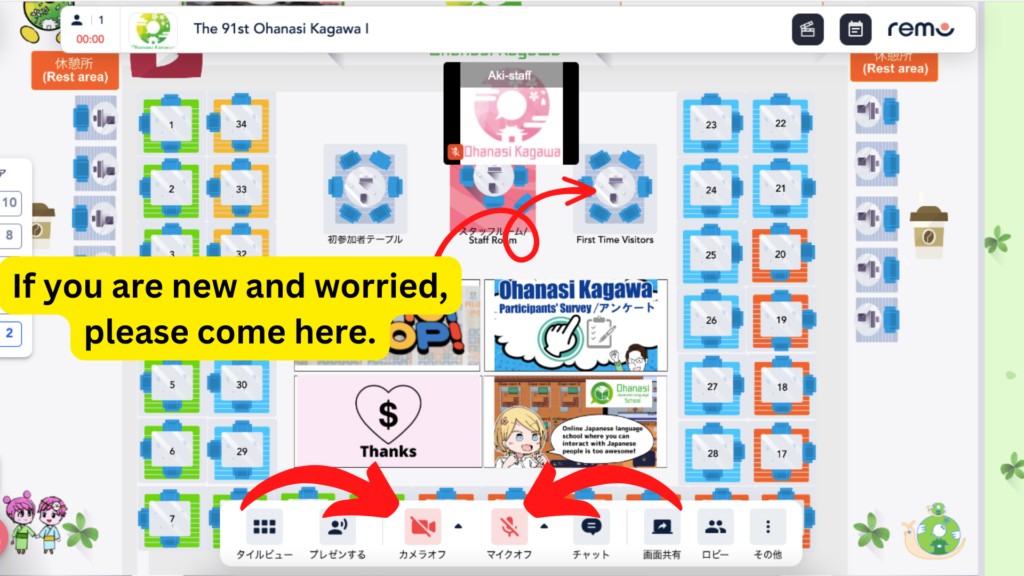
8 – Seating order is announced during the opening presentation
When the opening presentation begins, staff will welcome you and play a video describing the event.
After that, please check the general chat as your name and seat number will be announced in the general chat.
(You can check your name and seat number from the general chat on your chat button even after the presentation is over.)
Click here for basic Remo operation >>>

9 – Move to your seat after the opening presentation
Double-click on your seat to go to your seat after the opening presentation.
If you want to check your seat, please click the “Chat” button next to the camera and microphone, and press the “General Chat” button.
If you are unable to move or are unsure of your seat, please come to the central staff room or chat with the “Event manager” in the chat room.
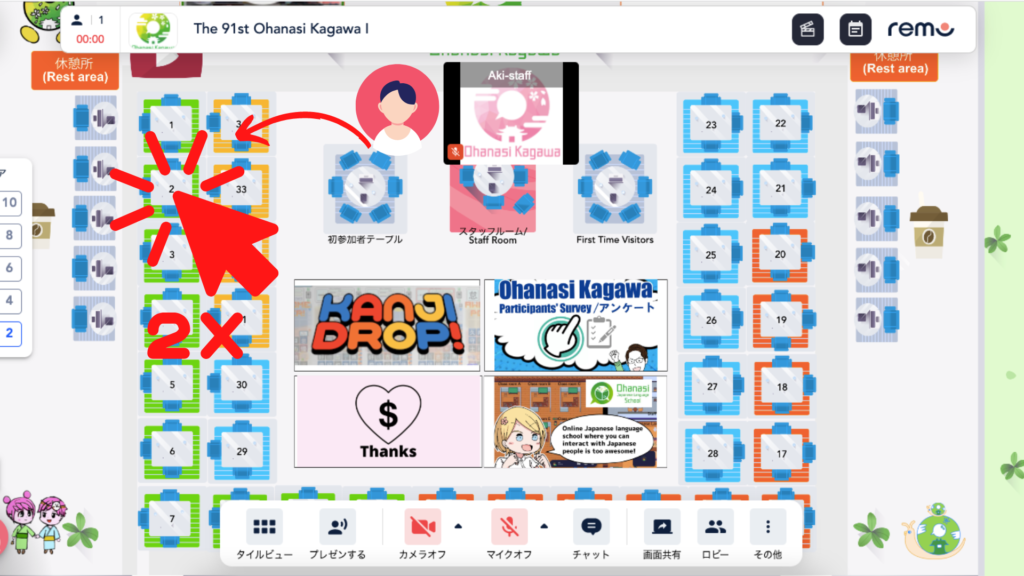
10 – Start talking with your partner as soon as you are seated
When you arrive at your seat, please start a conversation with your partner for 15 minutes in Japanese and 15 minutes in English.
Our staff will be patrolling the room, so if you have any trouble, please call us anytime.
Also, if you have any trouble while talking with your partner, please let our staff know via chat or come directly to the staff room.

Conclusion
How was it?
We hope that by understanding the general procedure of Ohanasi Kagawa events, it has made it easier for you to participate in our events.
I am sure you will be very nervous at the beginning.
However, please feel free to come to the event as there are many staff members who will be patrolling and supporting you for this purpose.
We are sincerely looking forward to your participation.






